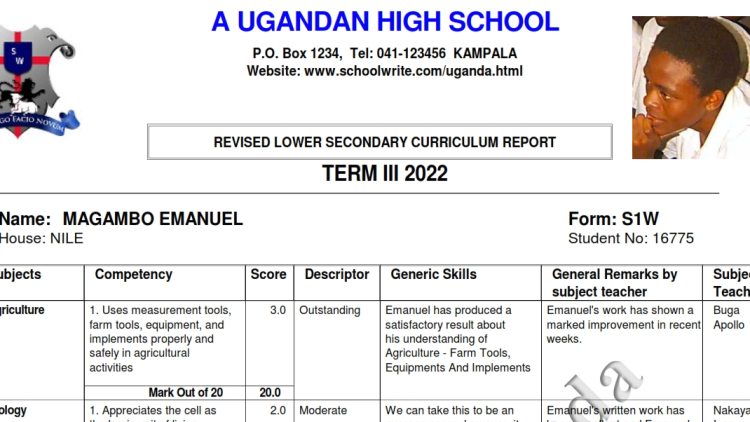 28 May, 2024
28 May, 2024
The new curriculum report development path inside some schools (Implementation challenges solved)
Observations, ideas and solutions while making new evolutions
In our previous post we discussed the new curriculum report cards in Uganda as was recommended by the National Curriculum Development Centre (NCDC), and the advantages of the new curriculum system as highlighted by the ministry of education and sports in Uganda. This was in the post titled ‘New Curriculum Report for Uganda Lower Secondary Schools’. Many people who read the post missed out on something about the report layout because the image that was indicated was only the summary table at the end of the report. Unfortunately, a few seem to have visited the link in the post to see the whole report. As time went by, there are other layout formats that were added and the user only needs to nominate the options desired.
Down the road as schools were implementing the recommended design, a number of observations were made and a revised report layout was developed as another report card for lower secondary curriculum, but on the same menu. Teachers found that the original report has too many comments and the report also becomes very long (mainly because the length of the report is also determined by the size of the competency lines and also by the length of those remarks/comments). A suggestion was made to eliminate Generic Skill so that the General Remark by Subject Teacher handles it all and the competency column gets larger space so that the report is kept shorter. And it was implemented as a printing option. We can refer to this as the LSC Extended Edition.
Again in that previous post, there is an image that has a report layout that looked a bit like the old curriculum report. That is a Formative Assessment Report, with scores from the Summative Exams converted to 80% and combined to the 20% that comes from Formative Activities of Integration, and then the total of that gets graded in the new grading scale. This grading standard may be set by the school and adjusted as they wish.
The NCDC then recommended that there should be a table of scores that should show the summary of the results at the end of the report card. At SchoolWrite, we modified the Formative summary report and adjusted it to show at the end of the LSC Extended report. It is known that the Summative exam comes at the end of the year. But practically, we know that schools give the summative exams not only at that time. It was therefore prudent that we make it optional to print that summary report at any time when the extended version is desired. Also, an option to show the 20% equivalent for each subject was optionally made available. More to that, the report card shows the Student’s General Level Identifier, which it derives from the overall average of the Activities of Integration.
When printing the LSC reports you can either print all the competencies defined with the student’s subjects, or you may include only those competencies where a score exists.
A provision has been availed for the Project(s). This caries its score and a remark. If no project score has been found against any student subject, then the table for project will not be seen on the report. This table (if applicable) displays below the subjects score main table, before the non-subject teacher comments e.g. Class Teacher, Headteacher, etc. The comments may be set to be auto or may be manually entered. Even when they are set to be auto, where a comment was entered manually, that manual comment will override the auto remark.
We believe that we have made our software as flexible as possible. On the new curriculum report card software, all the report card layouts have been developed ready to be emailed to parents’ addresses as .pdf attachments, meaning that a parent can get that report on their phones if they are configured well.
For the secondary schools, because this NCDC arrangement has moved schools to have something close to being standardized/uniform, we have developed a tailored menu that we have been giving out free to beginners, which we called SWING. And it also includes report cards and marksheets for the classes in the old curriculum e.g. S5 and S6. Even the old curriculum reports for the O-Level classes were not removed, though may not be used. This implies that the SWING menu currently has 5 different report layouts, of which 3 are for the new curriculum. The user chooses what to use even at print time.
For starters who may not be sure of what the environment will be, SchoolWrite has again re-introduced a FREE entry-level software (SchoolWrite Lite) that schools can download and implement without requiring a registration key. For Ugandan secondary schools, however, users will need to contact us by email or WhatsApp and we help them add in a few items and to guide them how they can configure their installations so that they can define the competencies as they are in the NCDC manuals. Another reason for this is to avail you the menu that prints (or emails) the reports. This is not distributed together with the main engine because other schools that do not use this report format will not need it e.g. the primary schools, other schools not on the UNEB curriculum, etc.
Please feel free to contact us if you need more information about these developments, or what you need to implement this software.
Samuel Gitta
S Y S T E M S
256 772 430202
256 752 726835
info@schoolwrite.co.ug