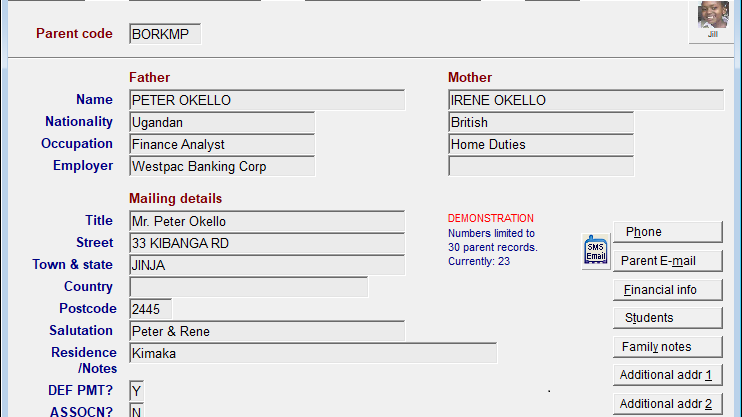 24 Jul, 2024
24 Jul, 2024
Managing Parents' Information and School Fees Transactions
The Parents Information and Fees Transaction Management.
Suggestions and Recommendations
It is very common that programmers will not tell you much about the inner design arrangements of their systems. At SchoolWrite, we do believe that when you understand that detail, it helps you solve many issues by yourself and earn the best out of the product. This post is intended to guide you set up your Parents School Fees area in a way that yields the best for you.
SchoolWrite (SW) presupposes that it is the parent paying the dues to the school. That known, everything concerning fees is under the parents menu and in the School Fees Menu item. The other areas under the parents menu are for bio data and communications e.g. parents listings, standard letters (circulars) and SMS broadcasts, etc.
Every Parent on the database MUST have a code that is uniquely identifying that record and that code must be keyed on the student attached to that parent. If more than one learners are to share the same parent, then they should all share that one parent code. We usually recommend to use the student number as the parent code for simplicity. When the billing is done, when credits are adjusted, or when fees receipts are made (fees paid) from a particular student/parent, the transactions are all posted against that parent code, and they are seen on that parent's fees statement. In cases of one parent having more than learner attached, if their dates of birth are well entered, the name of the oldest learner (and class/stream) will appear on the statement, so it is given to that one to deliver home.
Please NOTE that when a student is deleted out of SW (probably because there was duplication, etc.), the parent side of that student is still there at this moment. The same thing happens when a student leaves school or graduates. Here is where we need to strongly shout that; never put a new student on SW and use a number for a student you have deleted or graduated unless if you are very sure there are no transactions on that code because that learner will automatically inherit the fees transactions found on that code (if they exist). It is common mistake for users to think that when they have deleted a student, the parent has also been removed. Wrong! This parent record stays and helps the business office to locate if someone went with a debt, when they come back to pick their credentials/certificates/testimonials and/or pass slips. The learner will be in the past students area, but the fees transactions will still be seen under parents on the same code.
SW allows discounts and subsidies. They can be as a percentage, or as a fixed amount off the billed amount. School Bursars usually forget to set this and go into a hustle of adjusting amounts for every learner who doesn't pay like the others.
Setting the flag marked 'Billed automatically' to 'N' excludes that parent from being billed at all. In case a fee has to apply to that parent, it would have to be entered through 'charges & credit adjustments'.
The listing on grid shown indicates the transactions as they have been occurring and the red lines show transactions that have never been printed on any statement.
This brings us to what we call Condensing Amounts. As parents keep paying, transactions accumulate on their ledgers/statement. The growth depends on the number of transactions made for that parent. Some might pay in many instalments and their statements grow much faster. We recommend that at the end of the year, statements are printed and filed, a backup is made and this process be invoked. It sums up all the parent's transactions and if a parent has a non-zero balance, it comes back as one transaction with a description 'BALANCE FORWARD'. Then a new journey starts again. If you do not print the statements, those lines in red color will not be condensed. If a parent had Zero balance, the statement will be empty. If there's no active student attached to that parent, that record is now able to leave the database. You can delete one-by-one, or use a menu to delete all the parents that qualify to.
When we are printing statements, we can choose statements of students having a balance above a nominated value (brown mark), or all statements for a particular class/stream (purple mark). There're other variables to nominate if needed. This is where we can as well create the statements and email them to the parents' emails as .pdf attachments (green mark).
The process of previewing (or printing) will create the .pdf and save them into the nominated folder/path, and when the button
Thank you!
Samuel Gitta
SchoolWrite
+256 772 430202 WhatsApp
+256 752 726835
info@schoolwrite.co.ug