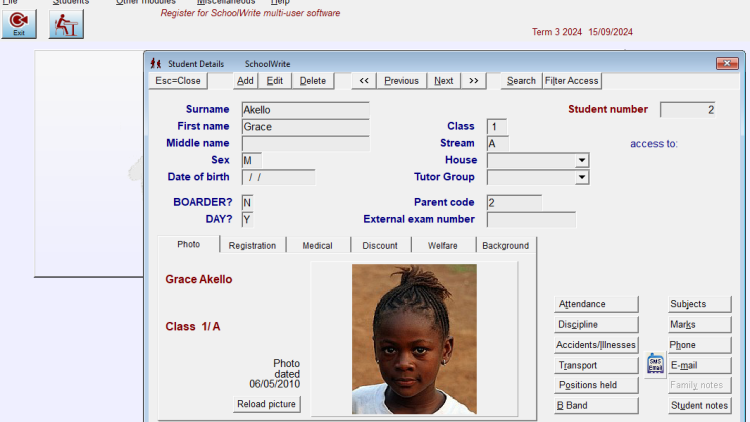 16 Sep, 2024
16 Sep, 2024
Free entry-level software for schools - SWLite
Start with SWLite at no cost and scale up as you grow
SWLite is like having the Student Module of SchoolWrite
At SchoolWrite, we have for long been encouraging schools to start with this FREE version of the software if the funds have not been available. Others have tried it as spirit of adventure. But I must admit that in either case, it has helped many to get used to SchoolWrite screens and when they were upgrading, the effort put in training has been much less. The beauty in this is that it is fully supported, though not paid for!
When you install SWLite, you will be like having only the students module of SchoolWrite. You will be able to have students bio data, the subjects they do and you can enter marks there. The difference here will be that you will not use the download feature where each teacher can handle their learners because there will be no teacher allocation in SWLite. All the students subsidiary databases will be availed exactly as they are in standard SchoolWrite i.e. Subjects, Marks, Discipline, Attendance, Accidents & Illnesses, Positions held, e-mails, etc. Other provisions will be Registration details, Medical information, Discounts, Welfare and Background information. Interestingly, even with SWLite, the Background Statistics will still be available to you. Under Background Statistics, you include in your own fields which you feel you want included but did not come with the standard software e.g. home district, parish, position in family, etc. Students photos will still be used, and these are the same photos you will use when you upgrade.
Even with SWLite, the control information screen is fully availed and you can set up your environment, define your own optional activities, tutor groups (or disable them), Class and stream may be named as you wish, External Examination Number can be changed to something that suits.
The feature of Extra Subjects is well available for you. This helps you add in extra marks fields as you wish e.g. SWLite comes with only 2 columns for marks [e.g. for End-of-Term and Assessments (Mid-Term)], you can add on a column for Beginning-of-Term, Holiday work, etc. This is the same way High Schools add columns for the marks from activity of integration. Still available with SWLite!
SchoolWrite Lite is really a good platform to get you started.
Thank you,
SchoolWrite Team